Hi !
for this week, I am planning on doing something extra cool by combining what I have learned from both OBDF and MADT !
Object design wise, I am planning on modelling a stacked light bulb, and inside it I will be inserting a "real" light bulb.
💡I had my lightbulb moment when I found this💡 :
So I thought to myself "It would be sick to model a lamp and put a real working lamp inside it"
Sketch wise:
I will most likely make a base for it as I feel it would be a safer option if I am going to make it interactive (for later!)
.jpg)
.jpg)





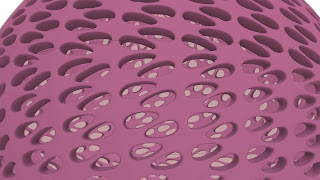




.jpg)







